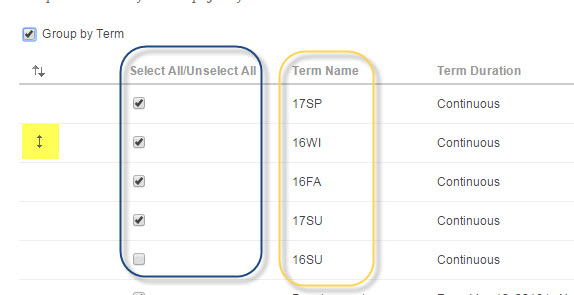Update your Syllabus.
Textbook information is accurate.
Due dates are updated.
Point system and assignments are updated.
Contact information and Office Hours is updated.
Assignments
Update due dates in the Assignment tool.
Update points possible in the Assignment tool.
If needed, tweak the instructions for each assignment.
Assessments (located in Tests, Quizzes & Surveys tool)
Update due dates in the assessment tool.
Update/add/delete questions, as needed.
Update points possible in the assignment tool and individual questions if needed.
Grade Center
Update calculations and formulas if assignments, assessments or others are added or removed.
Hide letter grade column and other columns from students, if needed.
Discussions
Create a new welcome message to students and invite them to respond and introduce themselves.
Course Content
Check video clips, PDF files and web links…make sure they all work.
Check to see if the course is available to the students!
A useful tip:
If you do have a test student already enrolled in this class, logged in as that test student and check what your class looks like as your students would see it.
Don’t have a test student? Please ask how! (very easy to do…)
Credit for this information found in this document goes to: Christine Paige, Educational Technologist
http://www.strose.edu/officesandresources/technology_services/academicsystems/blackboard/article3598