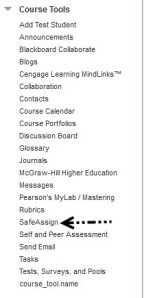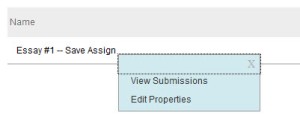You’re tired of reading all the plagiarized papers in the world so you’ve set up your assignment as a Safe Assign.
Then what? Where can you see what happens next?
There are 2 things, the Safe Assign Report and your ability to grade the paper. And they come to 2 separate places.
The grade part is easier. All grading, even for Safe Assign papers, is in the Grade Center. Once the paper goes through the Safe Assign process, it appears on the “Needs Grading” page.
Finding the Safe Assign report is a teeny bit trickier.
In your Control Panel, go to Safe Assign. (as always clickee on a picture to embiggen it)
Click on “Safe Assign” and then on “Safe Assignments”. You should get a list of your Safe Assignments. Do the drop-down thingy and choose “View Submissions”.
You should see the submissions that have been processed.
You will see options for:
- the original paper in text format
- the original paper in the original format
- the % of the paper that is ‘suspect’
- the Safe Assign Report
- when the submission was processed
That should be what you’re looking for!